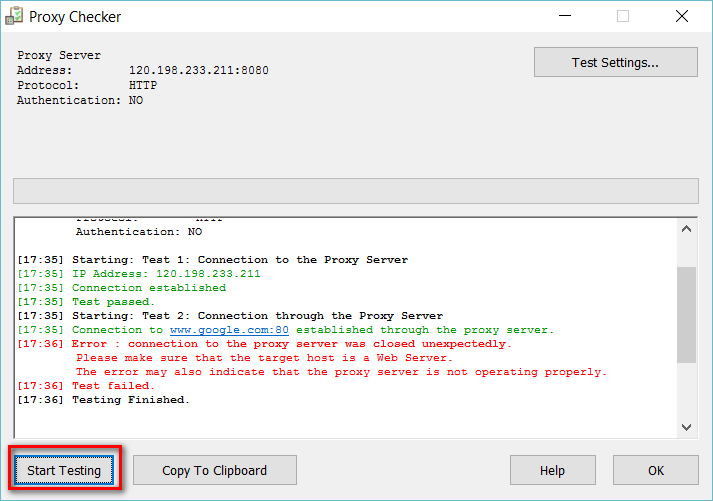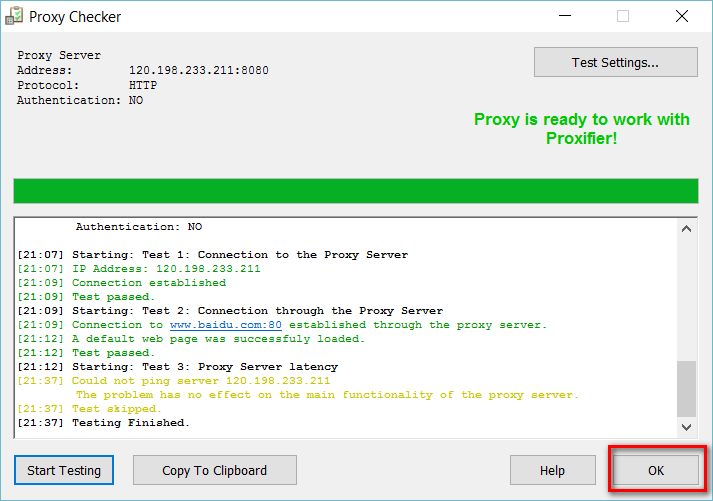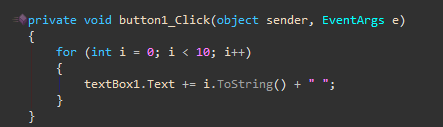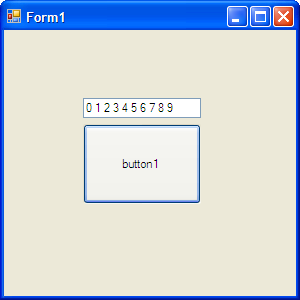28 Mar 2016
C# 荒废了好久…
最近看到了这个GitHub 上的repo : https://github.com/xtream1101/scrape-itebooks
基本上就是把 http://it-ebooks.info/ 的电子书一个一个download 下来
Clone了然后看了看source code (Python的), 基本上摸清了作者是怎么implement后,就自己动手写了一个..
基本原理就是直接parse HTML然后获取电子书的各种info,没有很难很难的那种。
解析HTML的部分用了HTMLAgilityPack,倒是学了些XPath 的syntax
PS: Console 排版是个难度活… (但是还是比GUI简单多了 xDD)
PPS: \r 字符可以让Console的光标跳到该行的最前端(突然想念起N年前玩批处理时用一堆backspace来实现动画的日子 xDD)
直接上图吧(排版有时候还是渣渣的 排版的问题最新的commit已经解决掉了 xDDD):

源代码开放,已经push 到Github上了 : gITEBooksGrabber
EXE可以直接在Release那儿下载:https://github.com/garyng/gITEBooksGrabber/releases/tag/v1.0
记得要装.net 4.5
18 Mar 2016
需求
当然是一个Jekyll部落格!
github-pages
写这个教程的目的是为了那些要把Jekyll搭建在GitHub上的读者们看的。而GitHub使用的Jekyll版本以及Dependency的版本在这里能看得到。
目前笔者写着这个教程时github-pages的版本以及dependency的版本如下:

笔者的机子是跑着Windows 7 Ultimate x86 (Virtual Box 虚拟机上的)
... click to continue reading »
24 Jan 2016
部落格很久没更新了,年尾的大假期才有时间来看看。
没发什么文章,CE教程估计也是烂尾了…
只是更新了部落格底层的一些东西,改了些CSS然后引进了jQuery。
写这篇文章只是为了记录我改了什么而已,当作日后的笔记吧。
... click to continue reading »
29 Dec 2015
很久很久很久很久以前,我写了个[原创][开源][C#] Minesweeper 外挂(Windows XP)
很久很久很久很久之后,我就写了这篇(PS:看回去之前的代码完全惨不忍睹啊)
原理解析
因为自己对逆向分析没有很了解,所以这个自动扫雷是参考别人逆向的成果和代码的:
参考文献 :
Windows 7 版本的扫雷有一些比较重要的struct(Windows 7 版本的是C++写的):
... click to continue reading »
29 May 2015
简介
Infix 表达式就是平常我们常用的,用来表达一个算术/方程式表达式的方式
比如说:
A + B * C - D
A + B * ( C + D * E)
( ( A + B ) * ( C - D ^ E) + F)
等等……
但是Infix(中缀表示法)对电脑来说太难处理了,所以就有了Postfix(或称Reversed Polish notation, RPN, 后缀表示法)
A + B * C - D
A + B * ( C + D * E)
( ( A + B ) * ( C - D ^ E) + F)
上述例子的Postfix 就是:
A B C * + D -
A B C D E * + * +
A B + C D E ^ - * F +
... click to continue reading »
17 Dec 2014
教程 #1: [教程][原创] Cheat Engine 6.4 Tutorial —— 闯关教程 #1
教程 #2: [教程][原创] Cheat Engine 6.4 Tutorial —— 闯关教程 #2
看完然后了解了才看这一篇哦
其实到Step 5 就可以应付很多种类的游戏了
掌握了Code Finder 和一点点ASM 就可以应付很多游戏了
当然坚持下去会更好 (N年前我也只到Step 5 罢了,最近玩玩CE才想到这个CE Tutorial 的)
注意:这篇文章的内容可能会导致PHD(Permanent Head Damage)
... click to continue reading »
12 Dec 2014
如果还没看完和掌握 [教程][原创] Cheat Engine 6.4 Tutorial —— 闯关教程#1 的话,赶快去看看吧
Step 5
Step 5: Code finder (PW=888899)
Sometimes the location something is stored at changes when you restart the game, or even while you’re playing.. In that case you can use 2 things to still make a table that works.
In this step I’ll try to describe how to use the Code Finder function.
The value down here will be at a different location each time you start the tutorial, so a normal entry in the address list wouldn’t work.
First try to find the address. (you’ve got to this point so I assume you know how to)
When you’ve found the address, right-click the address in Cheat Engine and choose “Find out what writes to this address”. A window will pop up with an empty list.
Then click on the Change value button in this tutorial, and go back to Cheat Engine. If everything went right there should be an address with assembler code there now.
Click it and choose the replace option to replace it with code that does nothing. That will also add the code address to the code list in the advanced options window. (Which gets saved if you save your table)
Click on stop, so the game will start running normal again, and close to close the window.
Now, click on Change value, and if everything went right the Next button should become enabled.
Note: When you’re freezing the address with a high enough speed it may happen that next becomes visible anyhow
... click to continue reading »
11 Dec 2014
这是纯属拿来存档的
也给那些用着GitHub的人看看
SublimeGit 是一个合成Sublime 和 Git的Sublime Text Plugin
工具
Git
下载地址:Git for Windows
SublimeGit
下载地址:SublimeGit
PuTTY
下载地址:PuTTY
请选择Windows Installer
... click to continue reading »
09 Dec 2014
大家都知道Cheat Engine 是啥吧?(以下简称CE)
如果你不知道..
咳咳..
你估计应该可以跳过这篇文章了.. xD
... click to continue reading »
02 Dec 2014
大家好 xD
刚能抽出点时间上来部落格更新一下,来证明我仍然存在着 xD
这部落格没有更新差不多一年了,整整一年,笔者我都很忙(灰常忙),而且平时手边也没有电脑可用,自然而然把这部落格也给忘了……
... click to continue reading »
04 Jun 2014
笔者最近才装好Windows 8 (记得么—— [原创][教程]
在USB内直接使用正式版Windows
8)
打开Notepad 将字体设置为Consolas 后,输入中文字显示一堆乱码(Windows
Live Writer 内也是……)
Google了很久却无果
突然想到FontLink 便着手试试
没想到成功了 xD
... click to continue reading »
27 May 2014
gVerManager 一个非常简单,用来AssemblyInfo.cs 之中的[assembly:
AssemblyVersion(“XX”)]项
开源版本,源代码:https://github.com/garyng/gVerManager
*需要.net 3.5
... click to continue reading »
22 Mar 2014
如果你想要在两台不同的电脑上传输东西的话,而且你有没有任何外挂硬盘/闪盘等,
你该怎么办?
很简单!靠Windows 自带的共享功能!
在一切进行之前
请确定你的两台/多台电脑都在同一个网络上
注:该网络不一定需要连接外网的功能(就是不一定需要internet access)
笔者运行环境:
Windows 7 Ultimate x86
... click to continue reading »
14 Feb 2014
namespace 是什么?
它能很有层次的管理全部代码的结构
你可以用namespace 将各种各样的 class 分类
让你很直观的了解每一个class 中method、properties 的功用
你:namespace 用在哪里的啊?
其实namespace 和 class 一直在你左右!
... click to continue reading »
20 Dec 2013
Continue 和 break 有着很相同的地方
但是break 是退出整个循环/switch
而
Continue 只是退出当前循环
就是说
循环还在继续着
但是当前循环会被skip 掉
continue 之后的代码不会被执行
然后整个循环语句结束一次循环
进入下一次的循环
一个典型的例子
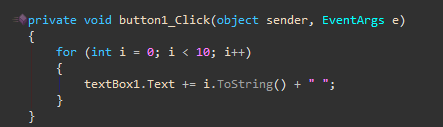
输出结果:
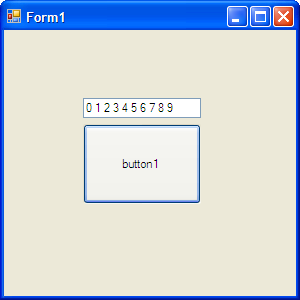
... click to continue reading »















 这里就用IP
这里就用IP