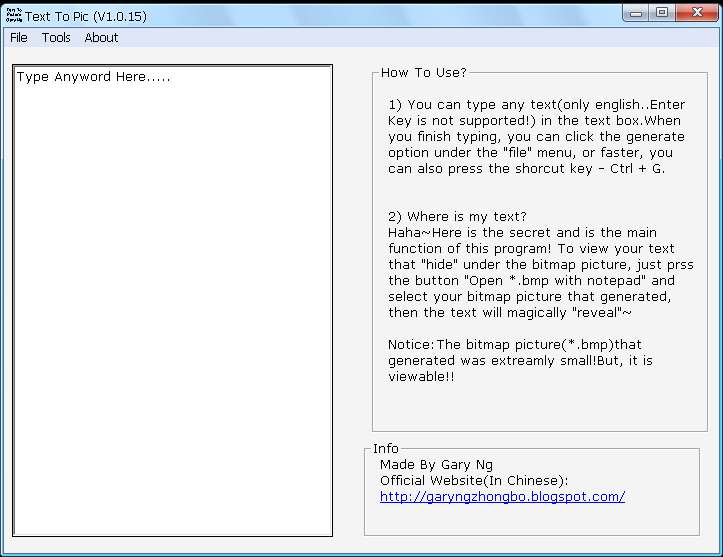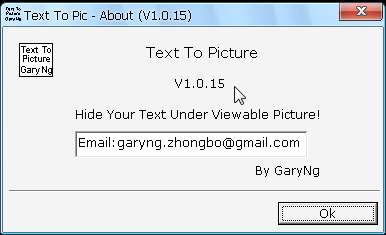[原创][VB6] Text To Pic 升级啦啊啊~
02 Dec 2011废话不多说!
更新历史(英文的啊啊~有错误要跟笔者讲啊~):
v1.0.15
1.Remove “generated picture preview” and “Length” to improve typing
speed.
2.Move the button “Open *.bmp file with notepad” to under the “File” menu.
3.”Generate Picture”(under the “file” menu)’shorcut key changed to CTRL
- G
4.”Save”(under the ”file” menu) shorcut key is - CTRL + S
5.”Length” changed to “Word Count” and now it is under the “Tools” menu!
6.Added “Open *.bmp file with Paint” , under “File” Menu.
7.Added my email address , in the “About” window!
8.You can contact me anytime by the email(Please kindly inform me if this program has broken english, Thanks~) !
Download Link : Text To Pic.zip v1.0.0 Download Link : Text To Pic v1.0.0.zip
New UI:
Published by Gary Ng