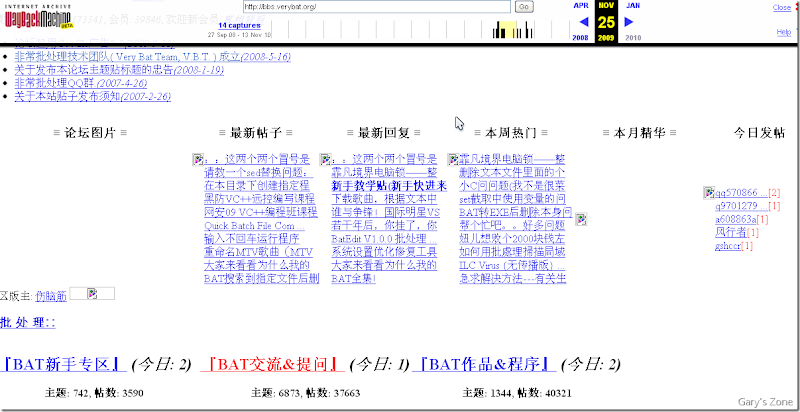[网站][工具] 网页时光机——Web.Archive.org
06 Oct 2012是否想看看10年前Microsoft的主页长什么样的?想看看几年前Google 的样子吗?要如何访问已经关闭的站点?
笔者介绍大家一个线上工具——http://web.archive.org。
Browse through over 150 billion web pages archived from 1996 to a few months ago. To start surfing the Wayback, type in the web address of a site or page where you would like to start, and press enter. Then select from the archived dates available. The resulting pages point to other archived pages at as close a date as possible. Keyword searching is not currently supported.
The Wayback Machine,网页时光机。这个网站从1996年开始到最近的几个月保存备份了全世界月150亿个从不同网站、站点的网页。只要把欲查看的网页输入,The Wayback Machine 就会显示一个时间线,让用户选择特定时间的网页备份。
我们拿微软的官方网站开开刀吧:
去到http://web.archive.org,输入http://microsoft.com,然后点击“Take
Me Back”:
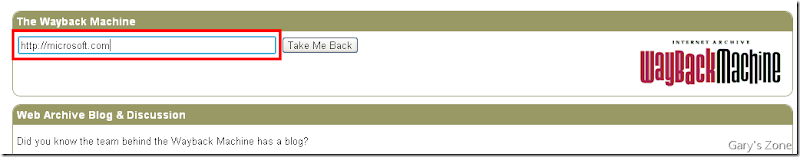
过后就能在上方的时间线选择该网站的备份了:
蓝蓝色的圆圈是显示该网站在那个时间备份,把鼠标滑倒圈圈上还能显示以及选择在当天那个时间的备份:

点击日历上的日期后,就会转到备份页面
上方的ToolBar
可以通过点击那个小小的 关闭
关闭
这就是2001年Microsoft网站长得网址了!
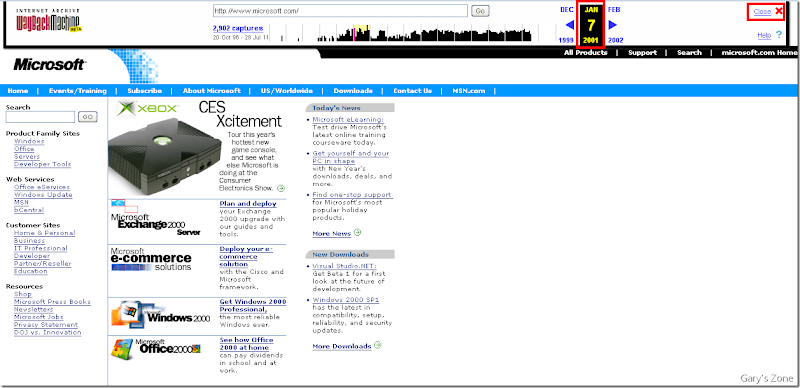
当时Windows 2000才刚刚出呢!
看看Google 1998年时的样子:

看得出,Google 的主页10多年来都没有变,那就是——**简单就是美
**
看看1996年的Yahoo!1吧:
当然,想要查看某个网页过去的样子的前提就是——The Wayback Machine一定要曾经备份该网站,要不然的话,The Wayback Machine就会事实显示该网站,网址也会转为http://liveweb.archive.org:
The Wayback Machine 还有一个好处,那就是能“重温”已经关闭了的站点,比如http://bbs.verybat.org,直接访问的浏览器会给你个“This webpage is not available”,用时光机看看:
Published by Gary Ng