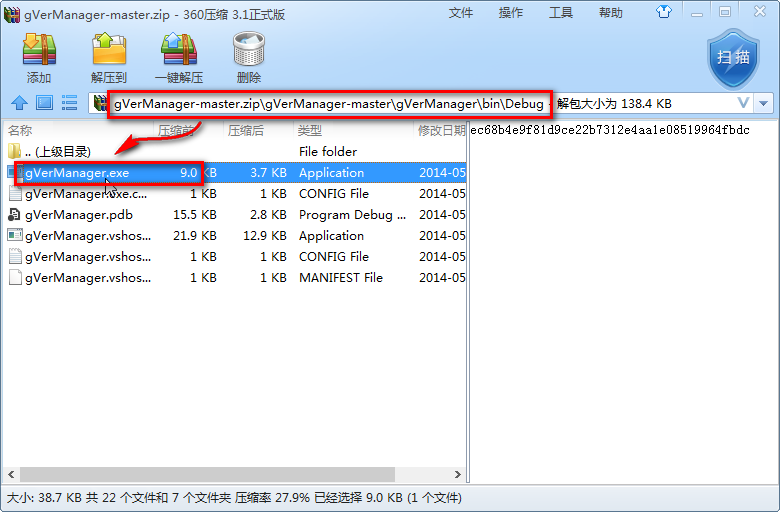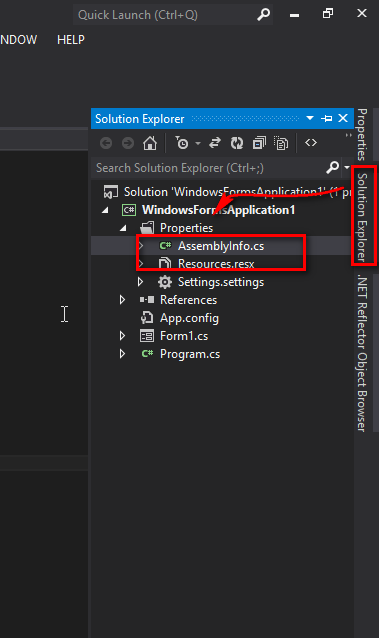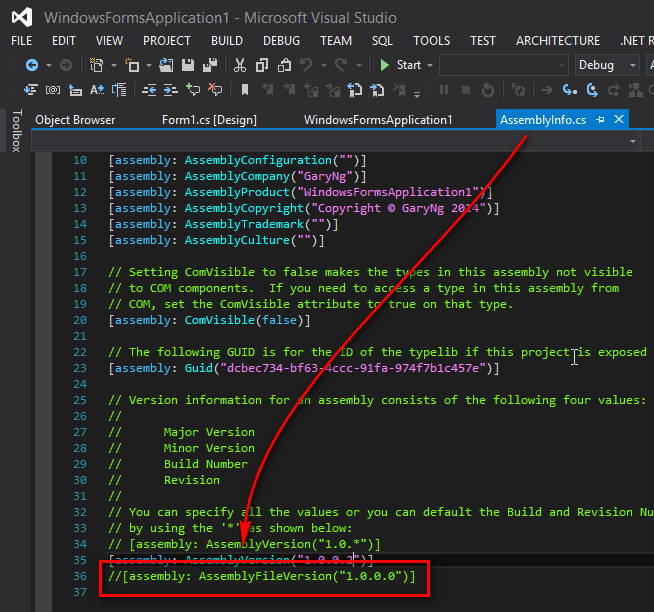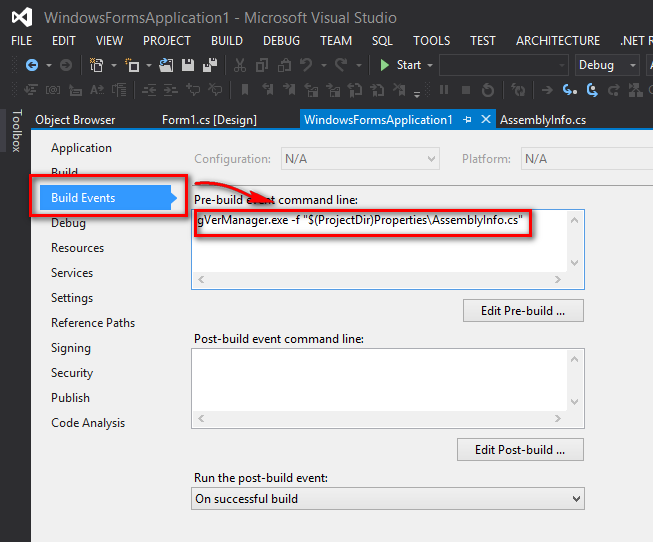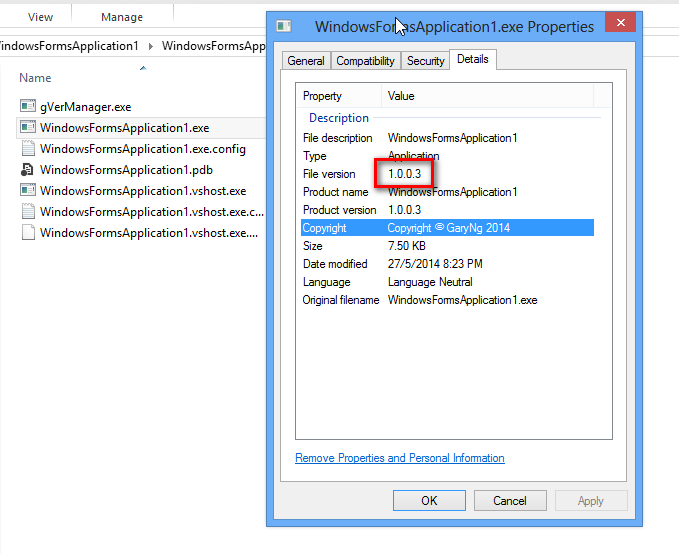[开源][C#] gVerManager——自动增递你的C#程序版本
27 May 2014
Comments
gVerManager 一个非常简单,用来AssemblyInfo.cs 之中的[assembly:
AssemblyVersion(“XX”)]项
开源版本,源代码:https://github.com/garyng/gVerManager
*需要.net 3.5
【使用教程】
1、到我的github上下载整个repo
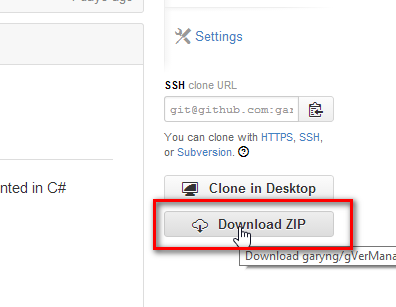
2、打开zip文件
进入gVerManager-master.zip\gVerManager-master\gVerManager\bin\Debug
你会看到gVerManager.exe 的文件
把它copy 出来
3、然后打开你的C# Project
放到你的Debug 目录下

4、Visual Studio 打开你的Solution
打开Properties 下的 AssemblyInfo.cs
5、把[assembly: AssemblyFileVersion(“1.0.0.0”)]给注释掉
然后保存
6、在Solution Explorer 内右键你的Project
点击Properties
7、然后点击Build Events
在Pre-build event command line 之中输入:
gVerManager.exe -f “$(ProjectDir)Properties\AssemblyInfo.cs”
8、F6试试编译
然后就可以查看效果了!
注:久违的更新!xD
Published by Gary Ng